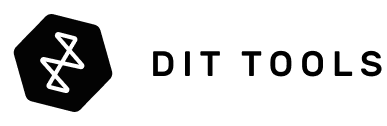HDR Image Analyzer 12G delivers a comprehensive array of tools for the effective analysis of the latest 4K/UltraHD HDR standards, over a single cable with 12G-SDI, – including HLG, PQ, Rec.2020 and Rec.709 – from 8K/UltraHD2/4K/UltraHD/2K/HD content in a convenient real time 1RU device.
Developed in partnership with Colorfront, AJA HDR Image Analyzer 12G supports a wealth of inputs from camera LOG formats to SDR (REC 709), PQ (ST 2084) and HLG and offers color gamut support for BT.2020 alongside traditional BT.709. AJA hardware prowess ensures high reliability and performance, with 4x 12G-SDI bidirectional I/O, and DisplayPort connections.
Specifically designed to be used wherever needed, the 1RU form factor fits into a range of environments, providing the confidence you need for consistent and predictable HDR production and mastering.
8K/UltraHD2 Analysis
HDR Image Analyzer 12G provides the necessary connectivity to support advanced 8K/UltraHD2 HDR and SDR production monitoring and analysis workflows.
Providing the same high quality and precision analysis tools available for all other video formats, this powerful analyzer is a smart investment for today's needs as well as ensuring you are ready for tomorrow's.
HDR Monitoring with HDR Image Analyzer 12G
HDR production demands a reliable and predictable tool for monitoring and analyzing all the steps in the process, to ensure that your artistic vision is followed from camera to the end user's final display.
AJA's HDR Image Analyzer 12G ensures that you are fully in control of your technical choices as you capture, pass on and deliver your HDR/SDR materials.
HDR Image Analyzer 12G offers powerful monitoring and analysis for:
- Live Production
- DIT Pipelines
- Broadcast Monitoring
- Postproduction
- QC (Quality Control)
- Final HDR Mastering
HDR Image Analyzer 12G:
Features Spotlight with Colorist Samuel Bilodeau
Colorist Samuel Bilodeau from Mystery Box offers practical and personal insights as a power user of the HDR Image Analyzer from AJA Video Systems. Based on his on-set and in the post suite experiences, he shares his favorite features and why the HDR Image Analyzer is vital to their workflow from end-to-end.
Input Support:
From Cameras to HDR/SDR
Modern cameras are inherently HDR capable with their wide dynamic ranges, and for live events, recording and broadcasts, it’s crucial to monitor their dynamic range and gamut outputs being employed for HDR delivery.
With input support for both leading camera LOG formats as well as SDR, HLG and PQ monitoring from a range of sources, HDR Image Analyzer 12G takes the pain out of HDR monitoring. With a wide range of analysis tools and automatic error logging with timecode stamping, HDR Image Analyzer 12G ensures your production achieves the desired final results.
Camera Support
- ARRI®
- Canon®
- Panasonic®
- RED®
- Sony®
Color Gamuts
- BT.2020
- BT.709
Dynamic Range Inputs
- SDR (REC 709)
- PQ (ST 2084)
- HLG
Video I/O
- 4x 12G-SDI Bidirectional I/O up to 8K/UltraHD2 60p
- SDI Auto Signal Detection
- DisplayPort for UI, up to UltraHD 60p
ACES Support
The Academy Color Encoding System (ACES) is becoming an industry standard for managing color throughout the life cycle of a motion picture or television production. From capture through editing, VFX, mastering, public presentation, archiving and future remastering, ACES ensures a consistent color experience that preserves the creative vision.
HDR Image Analyzer 12G supports an ACES Grading Colorspace and offers ACEScct signal analysis for realtime integration with ACES workflows.
HDR Image Analyzer Overview Video
AJA's HDR Image Analyzer 12G offers an elegant interface for accessing all its powerful setup, monitoring and analysis tools. Watch this video for a full run through of all of HDR Image Analyzer 12G 's key features.
Configurable Layouts
HDR Image Analyzer 12G’s interface provides a quadrant layout for viewing your tools and footage as you work. Quick key shortcuts provide pre-configured common layouts for how your tools and views are presented.
For further customization, you can also choose a particular tool to be shown in any of the quadrants by either right clicking on the quadrant itself and choosing your preferred tool, or by accessing quadrant choices from the Analyzer Mode menu.
Web Interface
HDR Image Analyzer 12G offers a powerful new Web Interface which can be accessed anywhere on a network from any web browser on any OS.
This allows control from a remote computer and simplifies access when placing HDR Image Analyzer 12G in a rack environment, on set, in facility control rooms, QC departments and more. This further provides the ability to update HDR Image Analyzer 12G remotely and to download logs and screenshots to wherever needed.
Remote Desktop Support
RDP further allows control of a HDR Image Analyzer 12G over a network. Your RDP client presents the Analyzer's GUI in a local window as well as providing keyboard/mouse control. The RDP client computer can be a desktop, laptop or tablet.
HDR Analysis Tools
Included in AJA’s HDR Image Analyzer 12G’s toolsets are waveform, histogram and vectorscope monitoring, plus a host of essential image analysis tools:
- Automated Color Space switching over SDI for SDR/PQ/HLG
- Waveform
- Histogram
- Vectorscope
- Color Gamut
- Nit Light Level
- Frame average Light Level bar
- File Based Error Logging with Timecode
- Data Analyzer with Advanced Pixel Picker
- Advanced, Out of Gamut and Out of Brightness Detection with Error Tolerance
- Out of Gamut MAX warning: Provides notice if color goes outside of P3d65
- Camera Log Inputs
HDR Image Analyzer 12G provides direct input for a range of Camera LOG inputs, allowing direct connections from the world’s leading camera manufacturers for immediate analysis of production feeds.
Video Sources
Address your video source setup with quick access from the Video menu. Easy access for setting resolution, colorspace, transport and pixel mapping or use Auto Detect for automatic configuration using the source signal’s VPID.
Choose Setups
Setups can be saved and recalled quickly when moving between projects and tool configurations.
Scene Capture
Scenes can be captured for quick recall and saving to be shared with others for a visual representation of any issues that need to be addressed.
Color Space
Several different color spaces can be utilized for analysis including 709, P3, XYZ and 2020 as well as camera native colorspaces.
HDR Image Analyzer 12G also offers an Auto HDR mode change for automatic HDR color space triggering when possible.
Waveform Lumi Color
HDR Image Analyzer 12G offers a range of views for waveform representations including Waveform Lumi Color. Waveform Lumi Color offers a gorgeous combination of both luminance and colors in the project’s color space.
Vectorscope
Vectorscope displays the color saturation of each pixel in the video frame, with the middle of the circle indicating a lower saturation level, and the edge of the circle indicating a higher saturation level.
Vectorscope Targeting
The vectorscope additionally offers a zoom feature and a skin tone line, whose value can be manually set as desired, especially useful for ensuring consistent skin tone results for sequence work and camera matching.
Whitepoint
HDR Image Analyzer allows you to set a white point relevant for the project at hand. Choose between DCI, D65 or simply turn off.
CIE XY Gamut View
In HDR mode the CIE XY Gamut View can be used to check the encoded colors, and whether they are within the valid limit of color range. This is relevant when working in the Rec.2020 color space where the actual pixels are supposed to be limited to the P3 color gamut.
False Color – Gamut Warning
Out of Gamut False Color mode provides a clear visual representation of areas of your image that may present a problem. The results can be saved automatically within your logged files for QC needs.
Pixel Picker
Precision is key and HDR Image Analyzer 12G make it simple. Glide your mouse across your footage and use the Pixel Picker to give you a read out of the exact pixels Nit level, Hex or Decimal code values.
Logs
HDR Image Analyzer 12G can detect P3 Gamut violations and brightness violations in HDR events and logs them with time stamps in a log file and on screen. Log files can then be collected for sharing with your team as necessary.
Timecode
Timecode may be overlayed on screen to assist with quickly identifying any areas of concern at particular moments in a sequence or shot.
Audio Metering
An audio level meter is included for up to 16 channels of metered monitoring and display of peak DB levels. An audio phase meter can also be configured to display either 2-Ch (stereo) or 8-Ch (surround) audio. Audio Level Warnings may be set to generate notes into your logs.
Analyzer Gain
Analyzer Gain allows you to increase or decrease the gain put out to your display simplifying your ability to monitor critical items with dark footage in particular.
Workflow
Working with the HDR Image Analyzer 12G is simple and flexible with its 4x 12G-SDI bidirectional connections.
Connect your sources to one or more of the 12G-SDI connections and loop through to monitors or further in your pipeline with the remaining 12G-SDI connections.
For 8K/UltraHD2 workflows, simply connect your source to all four of the 12G-SDI connections.
Connect an UltraHD display (up to 60p) from a DisplayPort connection for best viewing of both the footage and the HDR Image Analyzer 12G interface - if necessary the DisplayPort can drive an HDMI monitor with a DisplayPort to HDMI adapter.
Extended Features
High raster imagery deserves a high raster interface for keeping a critical eye on your aesthetic elements as you analyze your materials for HDR. HDR Image Analyzer 12G provides pristine imagery and the ability to hone in on the smallest details for an accurate analysis of your materials:
High quality, ultra precise UltraHD user interface for native resolution picture display including PQ support for HDR capable displays.
The ability to arrange tools at will in the four quadrants of the interface
Line Mode: Focus Region of Interest onto a single Horizontal or Vertical line.
Still Store.
Audio Peak Metering
Out of Gamut, Brightness, False Color Mode, Audio Levels, and Phase Metering.
Shipping policy
Any items which are in stock, will be dispatched immediately - same day if possible and morning of the following business day at the latest. Items which are not in stock at our local warehouse will be routed to us, and dispatched immediately upon arrival to us. In that case, the estimated dispatch time is noted on the product page.
Note that you are always welcome to email info@dittools.eu or call (+372) 5556 0057 for a more accurate shipping time estimate, as this does vary depending on a number of factors.
Standard shipping
Unless otherwise noted, all items are shipped standard via DPD. We normally ship to European Union countries only – do contact us for possible exceptions, particularly other European mainland countries. Shipping times vary between 1 to 10 business days within Europe – an up to date estimate will be given at checkout.
Express shipping
Our shipping partner for expedited deliveries is DHL Express; please contact us directly for a quote.
Returning an item
If you are not completely satisfied with your purchase, you can return your item(s) for a full refund within 14 days of confirmed delivery.
Special sales, demo items and promotions may have modified return policies. If an item from a bundle is returned for refund, the total bundle discount or the total value of the gifts will get deducted from the returned item prior to issuing a refund. If the bundle discount (or gift value) exceeds the value of the returned item, the difference must be paid to be able to return the item.
Return autorization
If you would like to return any item(s), please contact us by either emailing info@dittools.eu or calling (+372) 5556 0057. We will share with you a Return Merchandise Authorization (RMA) code and ask that you clearly mark this code outside of your shipping box as you ship your item(s) back for a refund.
You will be liable for the shipping and any applicable customs/duty fees returning the item(s).
Incorrect items
If the return is made due to a faulty product, or an incorrectly shipped product, or if you are returning the item(s) due to a defect, or functionality issue, or because it is not the item you have ordered, we will gladly email or mail a return shipping label covering all shipping related expenses. In order to determine whether the return is initiated due to a technical problem, we may ask for you to provide visual support like images or a video on the item(s).
Shipping
Returned merchandise must be in its original packaging, and placed in a decent shipping box, e.g. the same box that we shipped the items to you in. Please make sure to clearly mark the RMA code you have received from us outside on the box.
Do not forget to cover or peel off any existing shipping labels on the box.
DIT Supplies OÜ cannot be held accountable for return shipments that have not reached us or returns made without RMA codes. We strongly advise that if you are returning the item(s) with a carrier of your choice that you use a traceable shipping method.
It may take 4-5 business days for your return to reach us. Once it is received and inspected, your refund will be processed and automatically applied to your credit card or original method of payment within 14 business days. Please note that depending on your credit card company, it may take an additional 2-4 business days after your credit is applied for it to post to your account.
Customs, duties & taxes
There are no customs duties or taxes on orders shipping within the EU. Orders shipped outside of the EU may be subject to import taxes, customs duties and fees collected by the destination country. The recipient of an international shipment may be subject to such import taxes, customs duties and fees, which are collected once a shipment reaches the recipient's country. Additional charges for customs clearance must be paid for by the recipient; we have no control over these charges and cannot predict what they may be. Customs policies vary widely from country to country; and when customs clearance procedures are required, it can cause delays beyond our original delivery estimates. We advise that you contact your local customs office for more information.