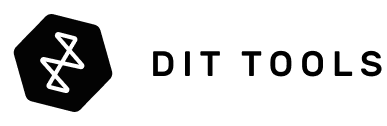Unlock Professional Live Streaming, Simplified
Transform your multi-camera production into a polished, professional broadcast with the Blackmagic Design ATEM Mini Pro. This compact yet powerful 4-input live production switcher is the all-in-one solution for content creators, gamers, educators, and businesses looking to elevate their live streams. Building on the success of its predecessor, the ATEM Mini Pro integrates a professional control panel with a robust feature set, making high-quality live streaming more accessible than ever.
The ATEM Mini Pro allows you to connect up to four high-definition HDMI sources—from professional cameras like the Blackmagic Pocket Cinema Camera 6K/4K to gaming consoles and computers—and switch between them seamlessly. What truly sets the Pro model apart is its built-in hardware streaming engine. Connect directly to the internet via Ethernet and stream to platforms like YouTube, Facebook, and Twitch without needing additional software. Simultaneously, you can record your program feed directly to a USB flash disk in high-quality H.264 video, creating an instant master copy for editing or archiving.
Take full creative control with an array of professional features. The ATEM Mini Pro includes an advanced chroma keyer for green screen effects, two downstream keyers for adding logos and titles, and a variety of DVE transitions like pushes, squeezes, and swooshes. The integrated Fairlight audio mixer provides granular control over all audio sources, ensuring your sound is as clean and professional as your video. With intuitive, backlit buttons for recording, streaming, and source selection, plus a multiview output to monitor all your sources at once, the ATEM Mini Pro puts the power of a broadcast studio right at your fingertips.
Key Features
- Direct Streaming via Ethernet: Built-in hardware encoder lets you stream directly to YouTube, Facebook, Twitch, and more without a computer.
- Simultaneous USB-C Recording: Record your full H.264 program feed directly to external USB flash disks.
- 4 HDMI Inputs: Connect up to four cameras, computers, or gaming consoles with support for video up to 1080p60.
- Professional Multiview Output: Monitor all four inputs, preview, program, audio meters, and stream status on a single HDMI screen.
- Advanced Chroma Keyer: Create professional green screen and virtual set effects with ease.
- Integrated Audio Mixer: Full control over all HDMI and two independent microphone inputs with a 6-input, 2-channel Fairlight mixer.
- Full Camera Control: Natively control settings like iris, focus, and color for supported Blackmagic Pocket Cinema Cameras.
- Easy-to-Use Control Panel: Large, backlit buttons for intuitive source switching, effects control, and one-touch recording and streaming.
Technical Specifications
| Feature | Detail |
|---|---|
| Video Inputs | 4 x HDMI Type A (10-bit HD, switchable) |
| Video Outputs | 1 x HDMI (Program Out), 1 x USB Type-C 3.1 Gen 1 (Webcam Out) |
| Audio Inputs | 2 x 3.5mm Stereo Mini Jack |
| Audio Mixer | 6 input x 2 channel mixer with per-channel On/Off/Audio-Follow-Video |
| Keyers | 1 x Upstream (Chroma/Linear/Luma), 1 x Downstream, 1 x DVE |
| Streaming | Direct streaming via Ethernet using Real Time Messaging Protocol (RTMP) |
| Recording | Direct recording to USB flash disks via USB-C port in H.264 |
| Media Player | 1 player with support for 20 RGBA stills (PNG, TGA, BMP, JPEG, TIFF) |
| What's in the Box | ATEM Mini Pro, External 12V DC power supply with international adapters |
Shipping policy
Any items which are in stock, will be dispatched immediately - same day if possible and morning of the following business day at the latest. Items which are not in stock at our local warehouse will be routed to us, and dispatched immediately upon arrival to us. In that case, the estimated dispatch time is noted on the product page.
Note that you are always welcome to email info@dittools.eu or call (+372) 5556 0057 for a more accurate shipping time estimate, as this does vary depending on a number of factors.
Standard shipping
Unless otherwise noted, all items are shipped standard via DPD. We normally ship to European Union countries only – do contact us for possible exceptions, particularly other European mainland countries. Shipping times vary between 1 to 10 business days within Europe – an up to date estimate will be given at checkout.
Express shipping
Our shipping partner for expedited deliveries is DHL Express; please contact us directly for a quote.
Returning an item
If you are not completely satisfied with your purchase, you can return your item(s) for a full refund within 14 days of confirmed delivery.
Special sales, demo items and promotions may have modified return policies. If an item from a bundle is returned for refund, the total bundle discount or the total value of the gifts will get deducted from the returned item prior to issuing a refund. If the bundle discount (or gift value) exceeds the value of the returned item, the difference must be paid to be able to return the item.
Return autorization
If you would like to return any item(s), please contact us by either emailing info@dittools.eu or calling (+372) 5556 0057. We will share with you a Return Merchandise Authorization (RMA) code and ask that you clearly mark this code outside of your shipping box as you ship your item(s) back for a refund.
You will be liable for the shipping and any applicable customs/duty fees returning the item(s).
Incorrect items
If the return is made due to a faulty product, or an incorrectly shipped product, or if you are returning the item(s) due to a defect, or functionality issue, or because it is not the item you have ordered, we will gladly email or mail a return shipping label covering all shipping related expenses. In order to determine whether the return is initiated due to a technical problem, we may ask for you to provide visual support like images or a video on the item(s).
Shipping
Returned merchandise must be in its original packaging, and placed in a decent shipping box, e.g. the same box that we shipped the items to you in. Please make sure to clearly mark the RMA code you have received from us outside on the box.
Do not forget to cover or peel off any existing shipping labels on the box.
DIT Supplies OÜ cannot be held accountable for return shipments that have not reached us or returns made without RMA codes. We strongly advise that if you are returning the item(s) with a carrier of your choice that you use a traceable shipping method.
It may take 4-5 business days for your return to reach us. Once it is received and inspected, your refund will be processed and automatically applied to your credit card or original method of payment within 14 business days. Please note that depending on your credit card company, it may take an additional 2-4 business days after your credit is applied for it to post to your account.
Customs, duties & taxes
There are no customs duties or taxes on orders shipping within the EU. Orders shipped outside of the EU may be subject to import taxes, customs duties and fees collected by the destination country. The recipient of an international shipment may be subject to such import taxes, customs duties and fees, which are collected once a shipment reaches the recipient's country. Additional charges for customs clearance must be paid for by the recipient; we have no control over these charges and cannot predict what they may be. Customs policies vary widely from country to country; and when customs clearance procedures are required, it can cause delays beyond our original delivery estimates. We advise that you contact your local customs office for more information.